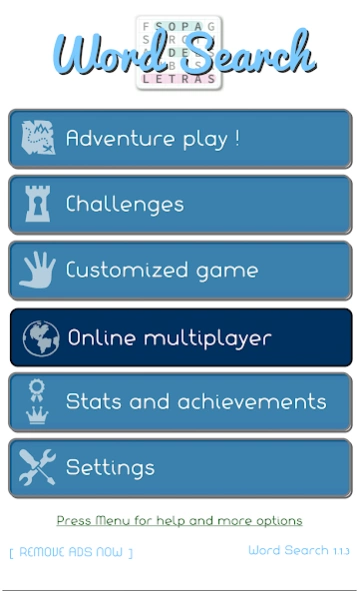Word Search 1.2.8
Free Version
Publisher Description
Word Search - Classic word search puzzles. Exercise your brain and relax!
Welcome to the Word Search game !!!
Available in 4 languages: English, Spanish, Portuguese and Turkish!
【 HIGHLIGHTS 】
✔ Full game is free, with very few ads
✔ Original Game Modes: Image Search, questions, sayings, etc..
✔ Custom words puzzles
✔ Play via Bluetooth with your friends
✔ Compatible with all devices including tablets
✔ Learn new vocabulary in english or spanish.
✔ No intrusive permissions and very few space needed (3.5 Mb)
✔ Share your wordsearch with friends.
✔ Challenges, achievements and statistics.
✔ Hints: Don't get stuck!
✔ Thousands of words
【 Original Game modes 】
◉ Words: The traditional word find playmode. Just find all the words from the list in the shortest time possible.
◉ Images: You have to find the words from the images given.
◉ Phrases: A series of phrases are shown, with some highlighted words, which have to be found.
◉ Questions: The hardest mode, because from a given definition you must figure out the answer and find it. It's a challenge.
◉ Numbers: Find sequences of numbers
◉ Gems search: Find the gems and diamonds in the same bunch.
Just one more thing...
ENJOY !!!
About Word Search
Word Search is an app developed by Quarzo Apps that provides a fun and challenging way to improve vocabulary skills. The game consists of a grid of letters, with hidden words placed in various directions within the grid. Players must find all the words on the list before time runs out to win. The app offers different levels of difficulty, from easy to hard, making it suitable for players of all ages and skill levels. In addition, Word Search features multiple categories such as animals, food, sports, and more. Users can also customize their own puzzles by choosing their preferred word list and grid size. With its simple interface and addictive gameplay, Word Search is an excellent choice for anyone looking to sharpen their mind while having fun at the same time.
How to install Word Search on your Android device:
- Click on the Continue To App button on our website. This will redirect you to Google Play.
- Once the Word Search is shown in the Google Play listing of your Android device, you can start its download and installation. Tap on the Install button located below the search bar and to the right of the app icon.
- A pop-up window with the permissions required by Word Search will be shown. Click on Accept to continue the process.
- Word Search will be downloaded onto your device, displaying a progress. Once the download completes, the installation will start and you'll get a notification after the installation is finished.